expand_as
- paddle. expand_as ( x: Tensor, y: Tensor, name: str | None = None ) Tensor [source]
-
Expand the input tensor
xto the same shape as the input tensory.Both the number of dimensions of
xandymust be less than or equal to 6, and the number of dimensions ofymust be greater than or equal to that ofx. The dimension to expand must have a value of 0.The following diagram illustrates how a one-dimensional tensor is transformed into a tensor with a shape of [2,3] through the expand_as operation. The target tensor has a shape of [2,3], and through expand_as, the one-dimensional tensor is expanded into a tensor with a shape of [2,3].
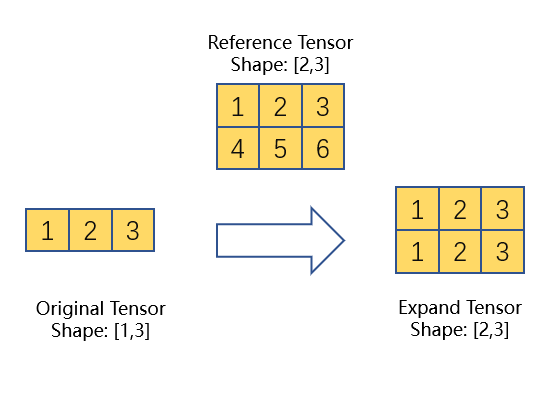
- Parameters
-
x (Tensor) – The input tensor, its data type is bool, float32, float64, int32 or int64.
y (Tensor) – The input tensor that gives the shape to expand to.
name (str|None, optional) – The default value is None. Normally there is no need for user to set this property. For more information, please refer to api_guide_Name.
- Returns
-
N-D Tensor, A Tensor with the same shape as
y. The data type is the same asx.
Examples
>>> import paddle >>> data_x = paddle.to_tensor([1, 2, 3], 'int32') >>> data_y = paddle.to_tensor([[1, 2, 3], [4, 5, 6]], 'int32') >>> out = paddle.expand_as(data_x, data_y) >>> print(out) Tensor(shape=[2, 3], dtype=int32, place=Place(cpu), stop_gradient=True, [[1, 2, 3], [1, 2, 3]])
